Accurate invoice data capturing is essential for modern finance teams. Automated invoice capture software takes the manual work out of processing vendor bills by using AI and OCR to read, extract, and organize key details from invoices—whether they arrive as PDFs, paper scans, or email attachments.
The best solutions can automatically validate totals, detect duplicates, and sync seamlessly with your ERP or accounting system, saving hours of manual data entry while reducing costly errors. In this updated 2026 list, we highlight 10 of the top-performing invoice data capture software, from enterprise-ready systems to quick-deploy platforms for small businesses.
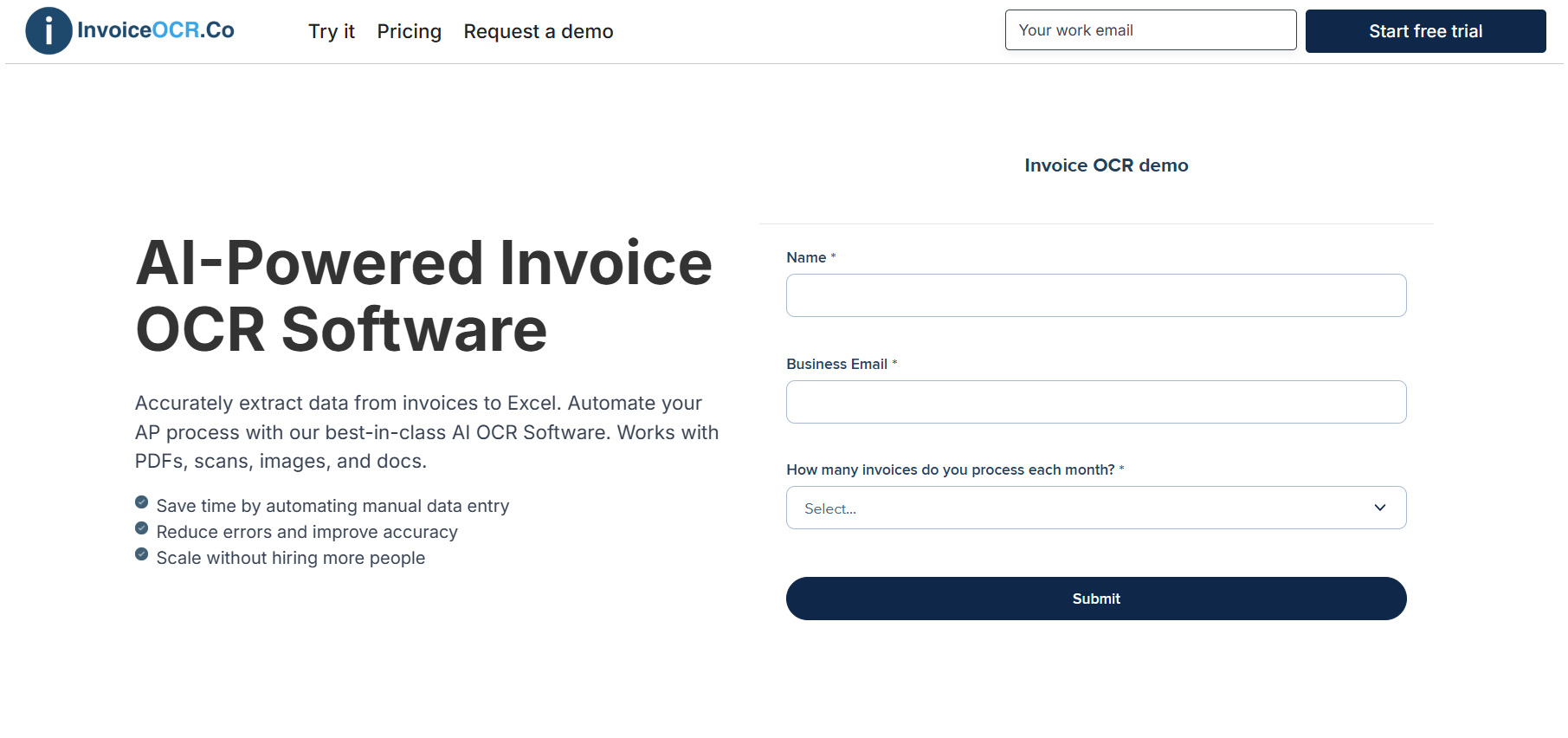
Best for: Fast, accurate invoice data extraction with AI OCR
InvoiceOCR.co is our own AI-powered OCR platform built to automate invoice data capture and entry with speed and precision. It extracts key fields and line items from invoices—no templates or coding required—and delivers structured results directly to Excel, CSV, or your accounting software.
Key Features
Pricing
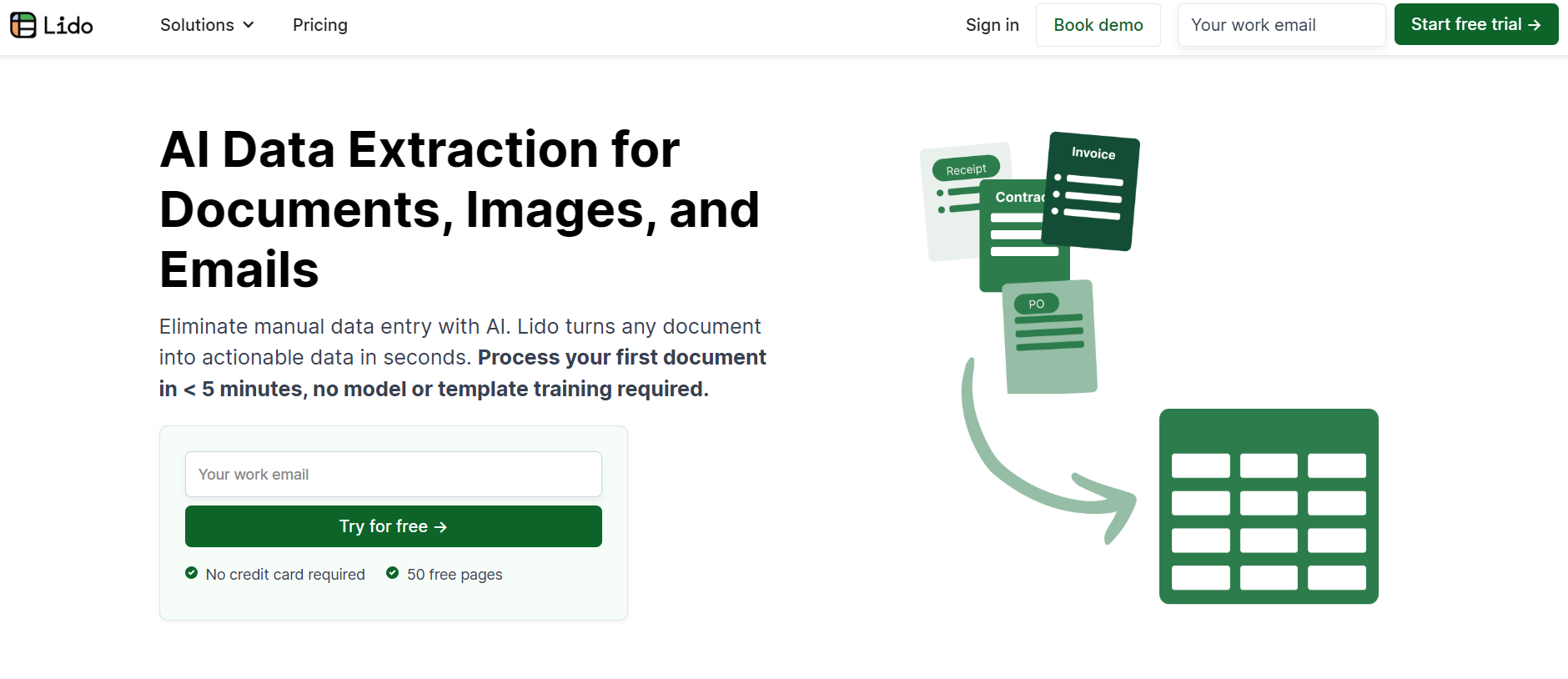
Lido also stands out as a powerful, template-free AI platform designed to capture invoice data with near-human accuracy. It processes invoices directly from uploads or shared inboxes and outputs clean, structured data instantly.
Lido’s accuracy, speed, and integrations make it a go-to choice for finance teams automating invoice capture at scale.
Key Features
Pricing
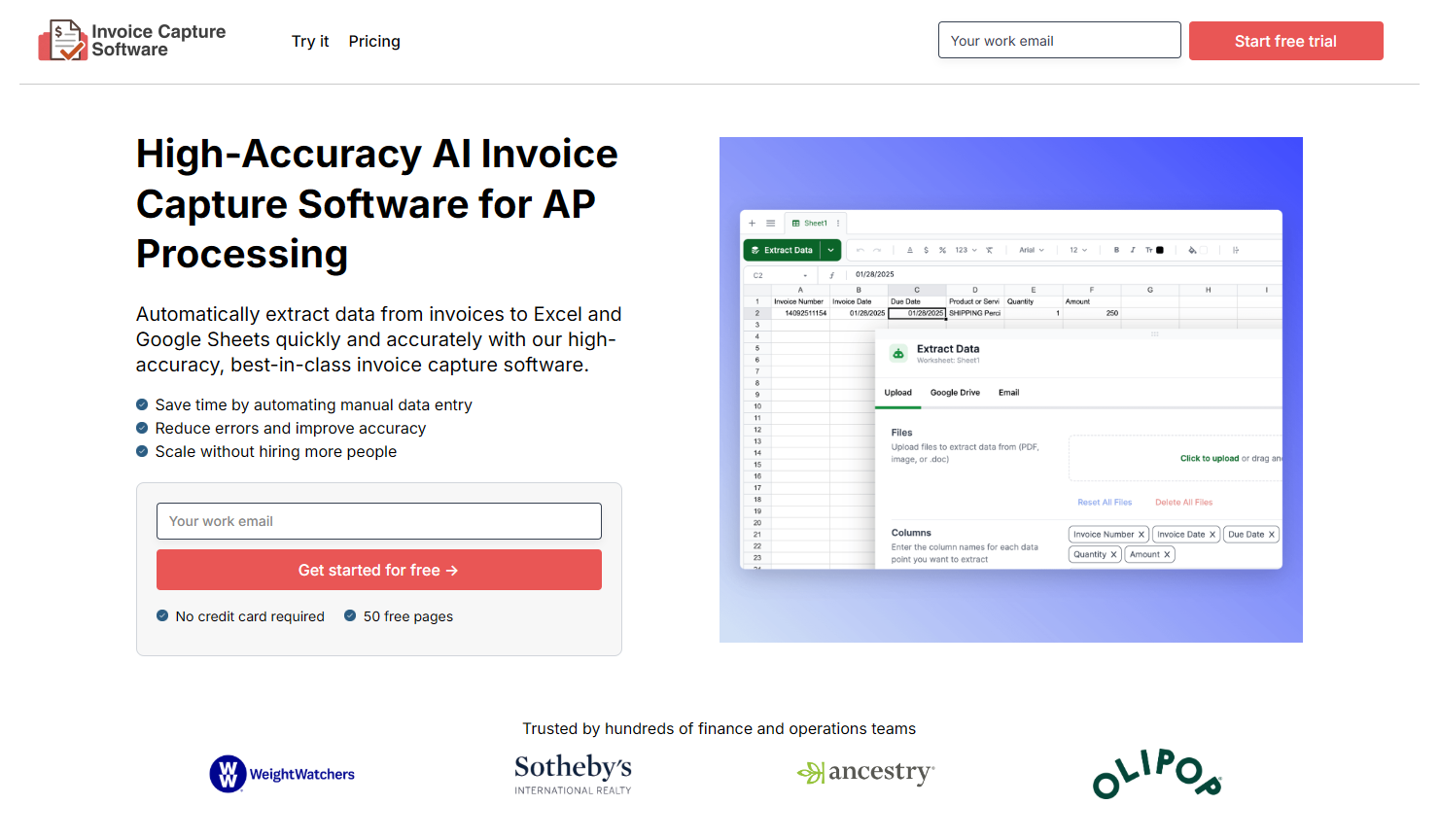
This software is best for fast, structured exports. Built for teams that need fast results with zero setup, InvoiceCaptureSoftware.com converts invoices into organized Excel or CSV data within seconds.
Highlights
Paid plans begin at $29 per month for one user and 100 pages. Enterprise plans start at $20,000 per year and include unlimited pages, ERP integration, and dedicated support.
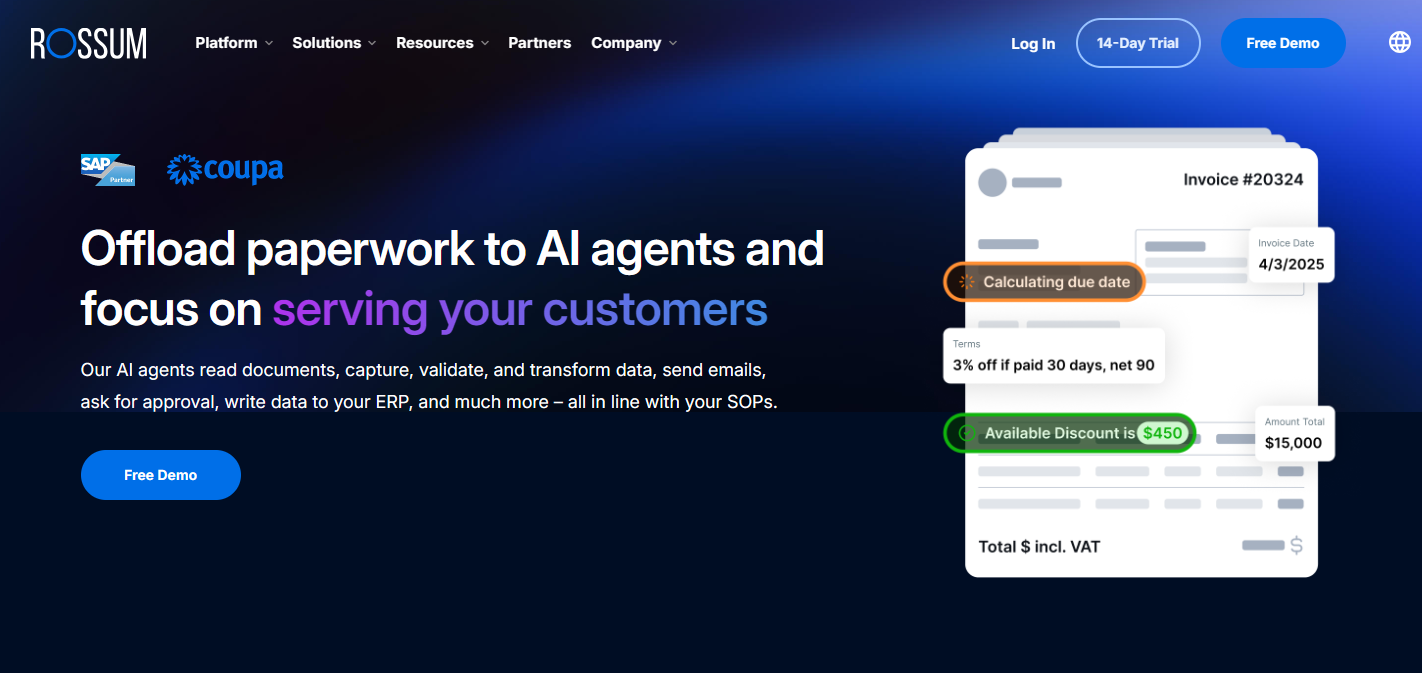
Rossum’s Aurora AI adapts to any invoice layout—no templates needed. Its machine learning model recognizes fields and formats even across diverse suppliers. Ideal for businesses dealing with highly varied invoice formats.
Highlights

DocuWare combines intelligent capture with workflow automation for distributed teams. Flexible and mobile-ready, though setup may require IT involvement.
Highlights
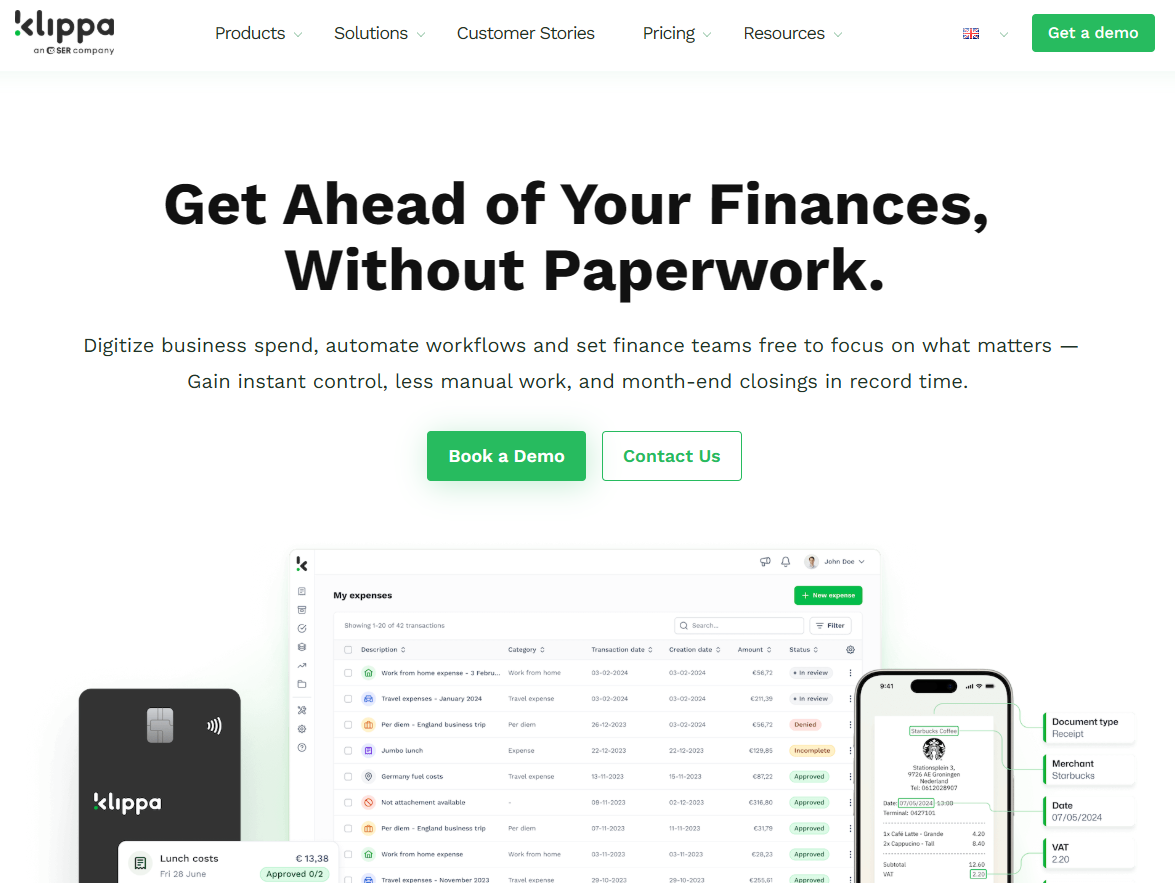
Klippa’s SpendControl and DocHorizon apps allow users to capture invoices via phone camera or upload. Perfect for teams managing receipts and invoices remotely.
Highlights
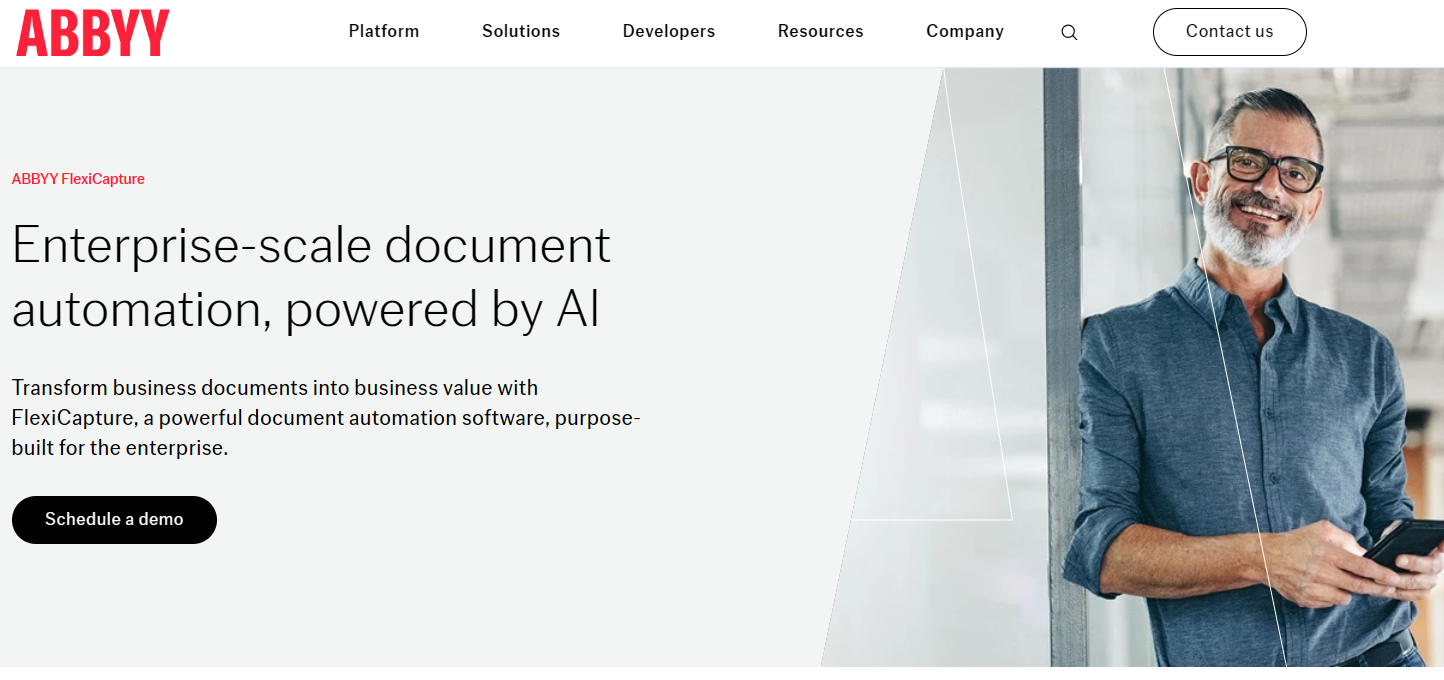
ABBYY FlexiCapture is engineered for organizations processing thousands of invoices monthly. Extremely scalable, though best suited for large enterprises with IT support.
Highlights
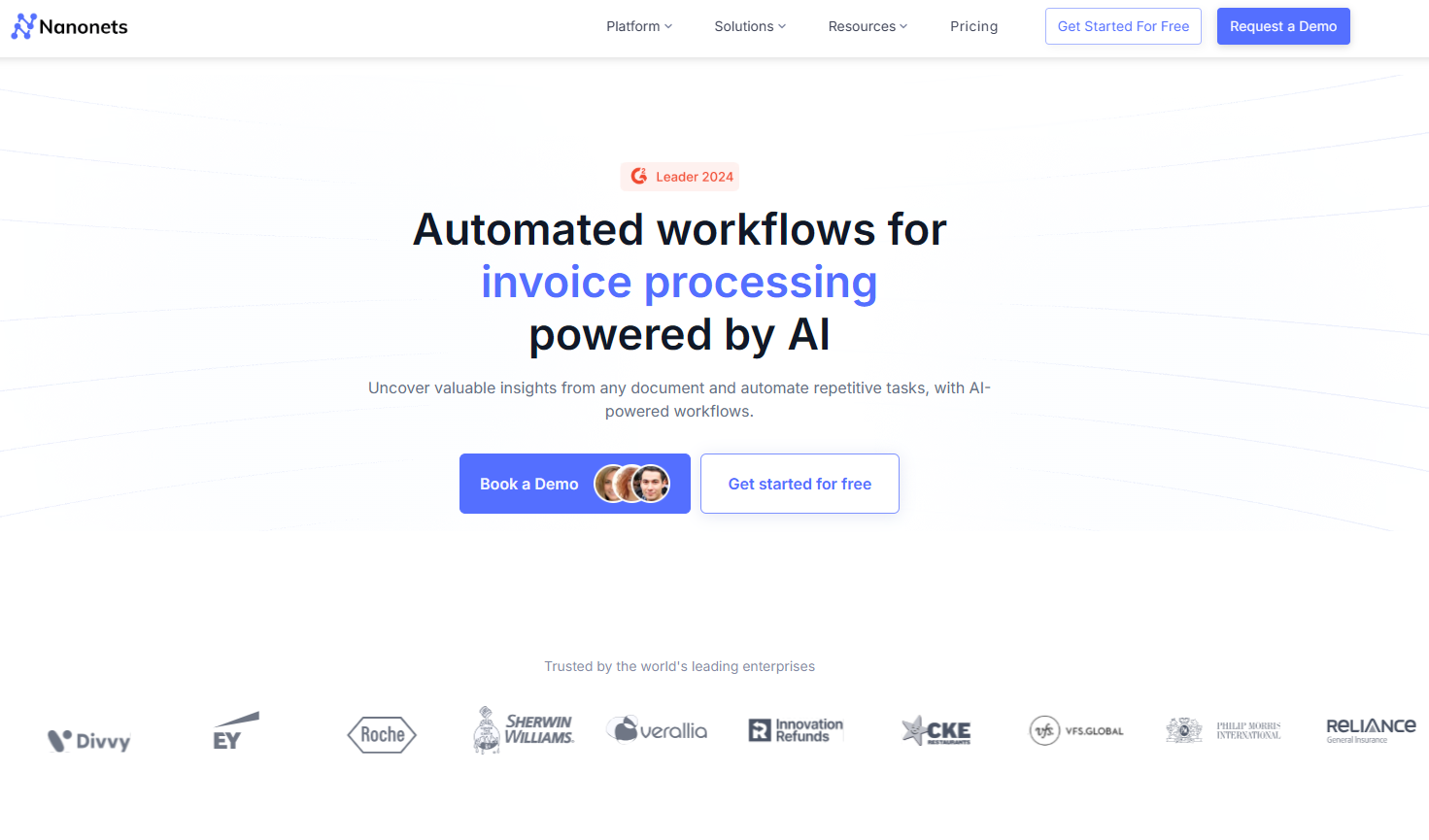
Nanonets delivers AI-powered invoice capture via a no-code or API-based interface, allowing easy integration into existing finance systems. It offers flexible developer-friendly automation for modern finance stacks.
Highlights
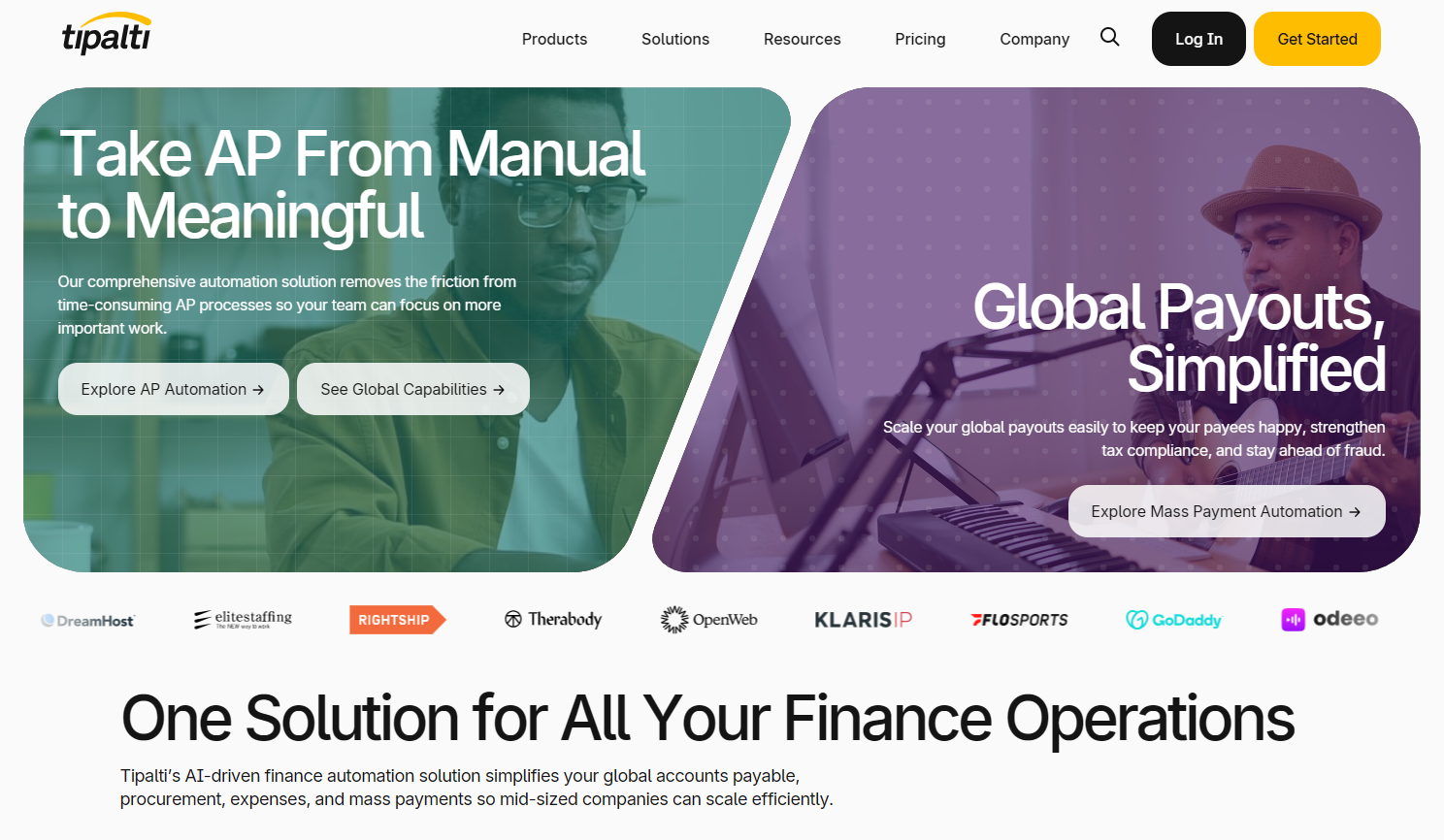
Tipalti merges invoice capture with payment automation, ideal for companies managing cross-border vendors. You can use this for both invoice capture and supplier payouts.
Highlights
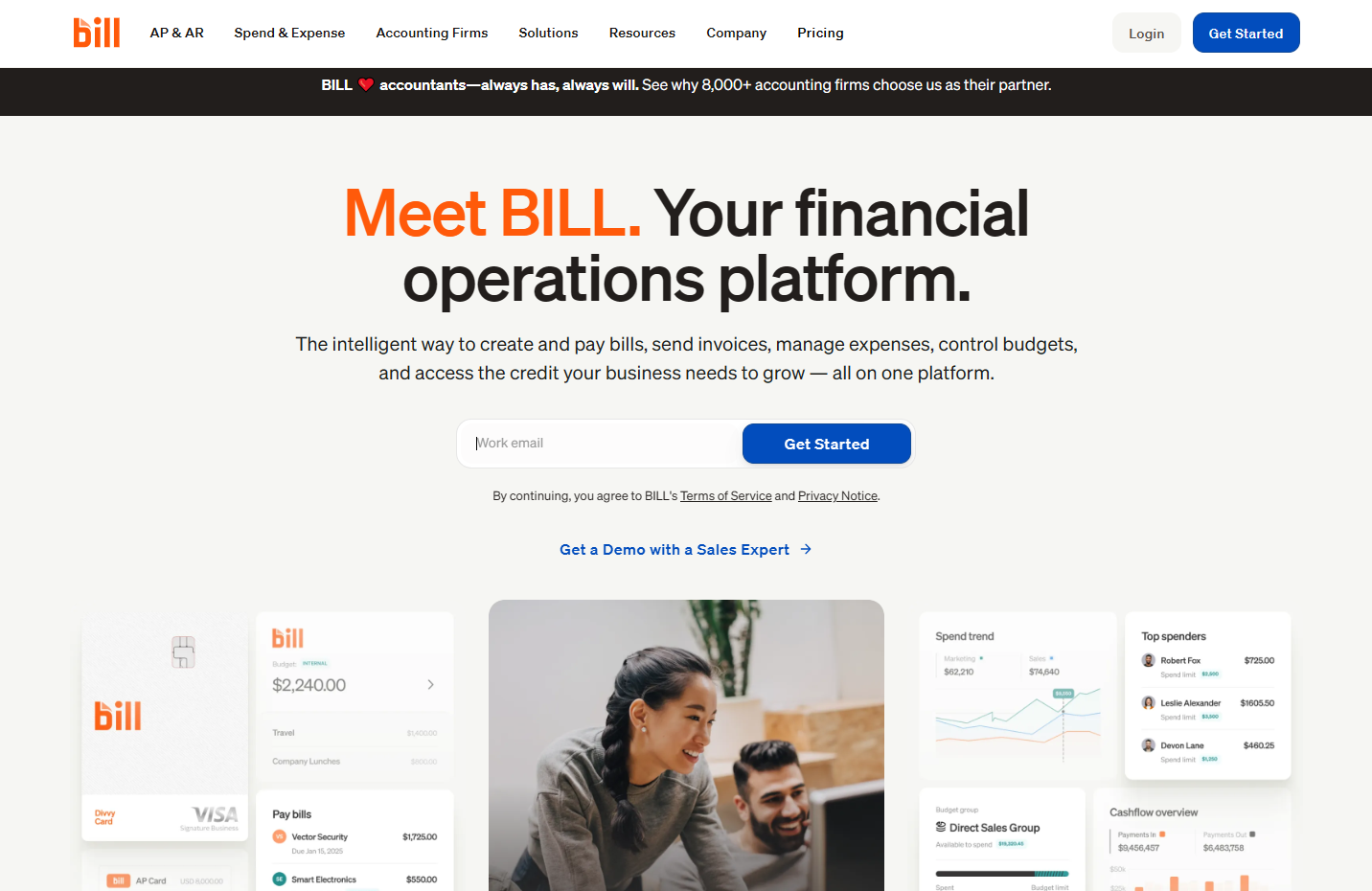
Best for Small Business Teams
Bill.com simplifies invoice capture with built-in automation that syncs directly to accounting software. A straightforward choice for growing SMBs.
Highlights
When comparing platforms, consider:
With the right invoice capture solution, you can automate tedious data entry, improve visibility into payables, and free up your team for higher-value financial work.