We tested the leading invoice recognition tools using real-world AP documents, including vendor invoices, purchase orders, and PDFs.
Each tool was evaluated based on:
In short: All these tools can read invoices. What separates them is how quickly you can get up and running, how well they capture line items, and how cleanly they export data to your spreadsheet or ERP system.
Here are our top 10 picks.
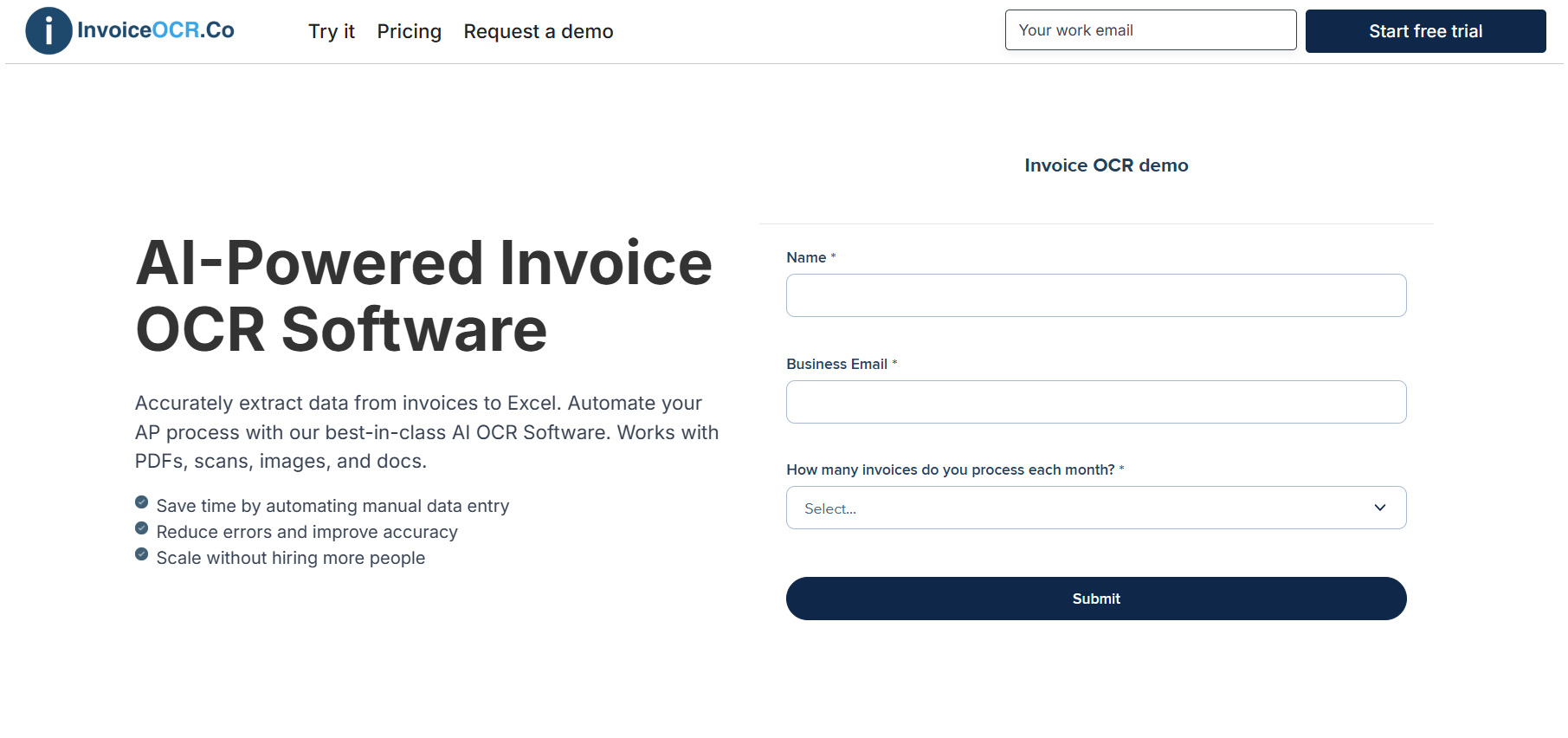
Best for: Fast, accurate invoice data extraction with AI OCR
Why we picked it: InvoiceOCR.co is our own AI-powered invoice recognition software built for speed and precision. It extracts invoice details and line items directly from PDFs, images, or emails — and exports clean data to Excel, CSV, or your accounting system in seconds. No templates or coding needed.
Key features
Pros
Pricing
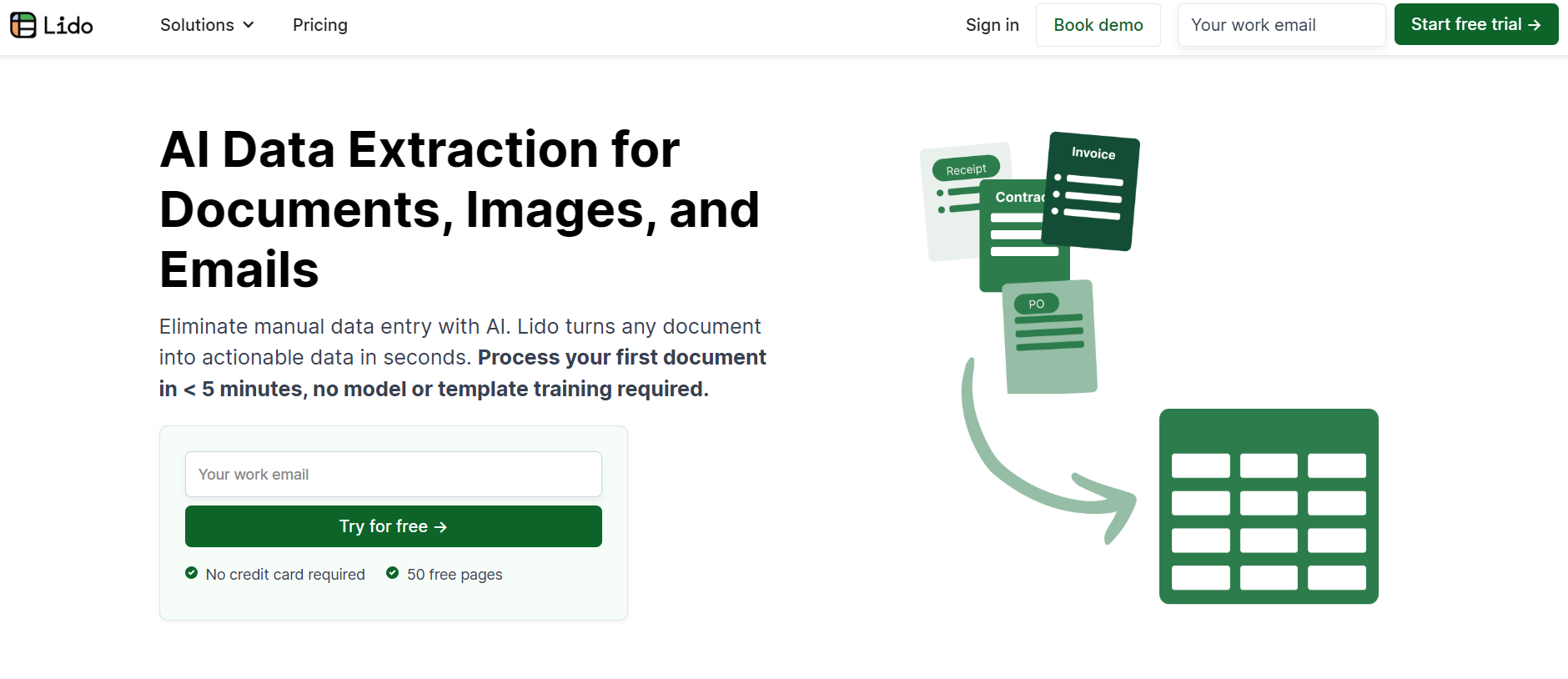
Best for: Template-free extraction with powerful automation tools
Why we picked it: Lido delivers near-perfect accuracy without requiring templates or training. Teams can go from “inbox full of invoices” to “structured data ready for export” in minutes.
Key features
Cons
Pricing
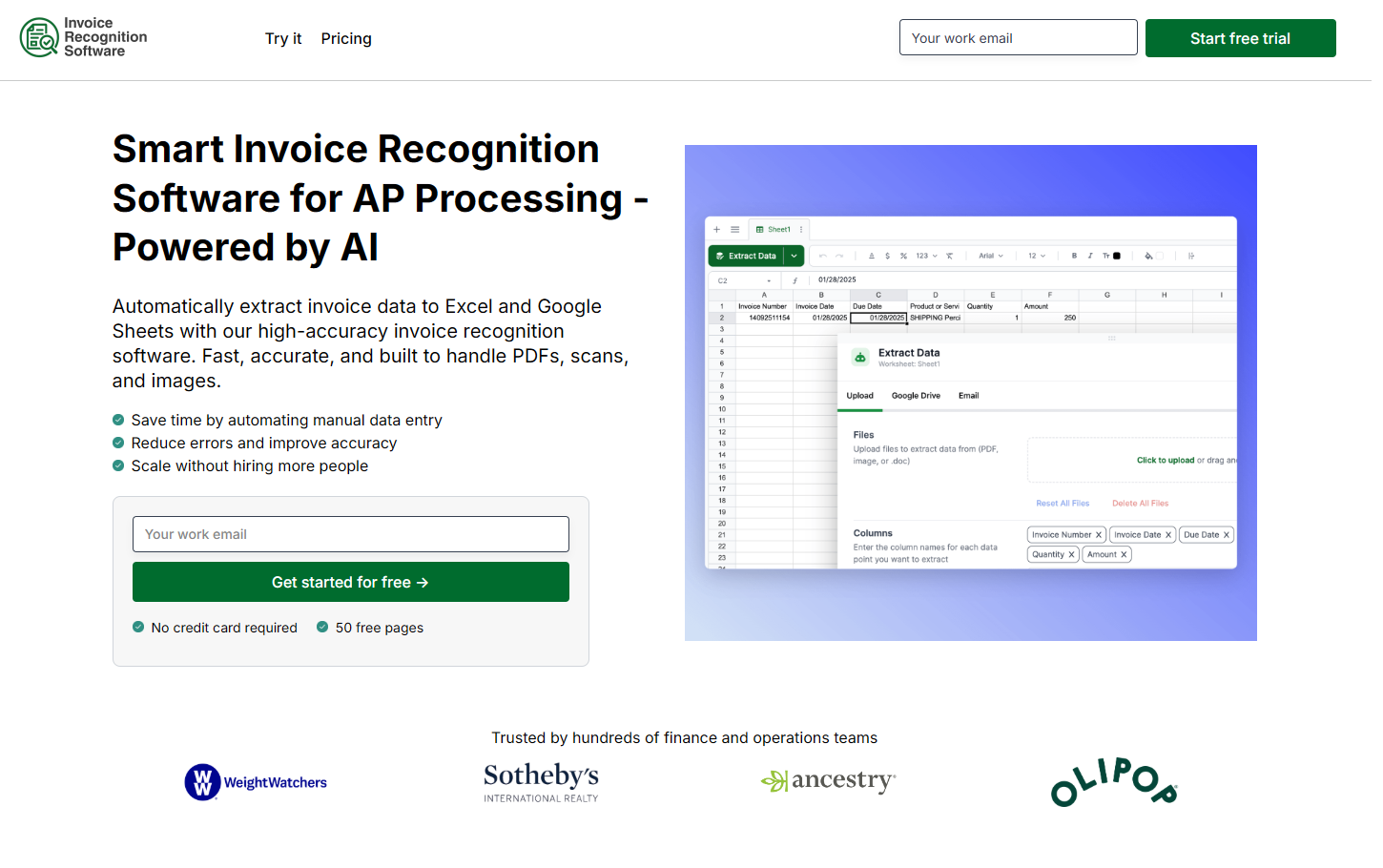
Best for: Quick and simple invoice-to-spreadsheet workflows
Why we picked it: Great option for teams that need clean data extraction and easy exports without complex setups.
Key features
Trade-offs
Paid plans start at $29 per month and $20,000 per year for enterprises, with unlimited pages, ERP intergrations, and dedicated support.
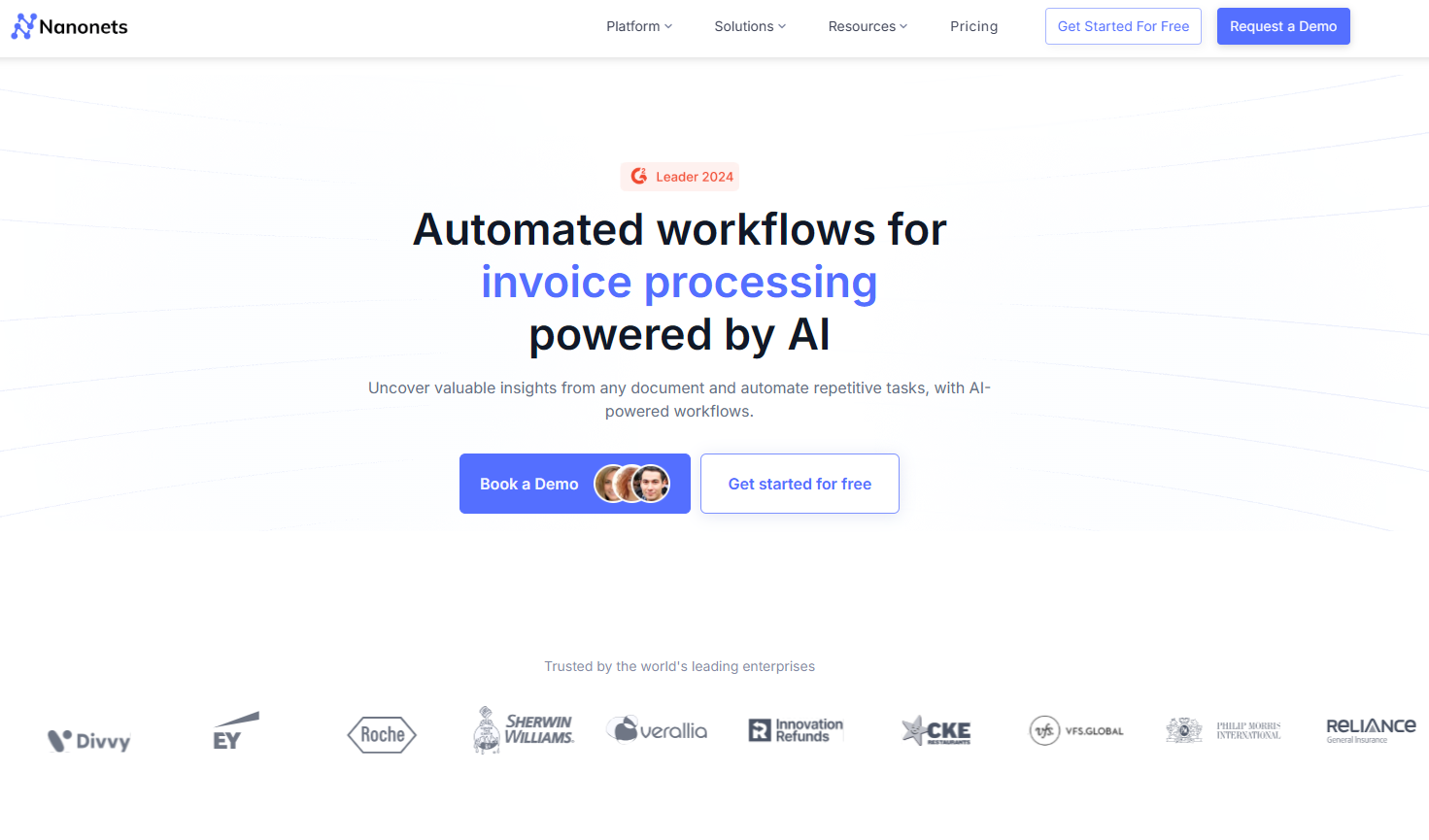
Best for: Developers and teams that need custom AI models
Why we picked it: Nanonets offers trainable models and a strong API, making it ideal for businesses with complex or unique invoice formats.
Key features
Trade-offs
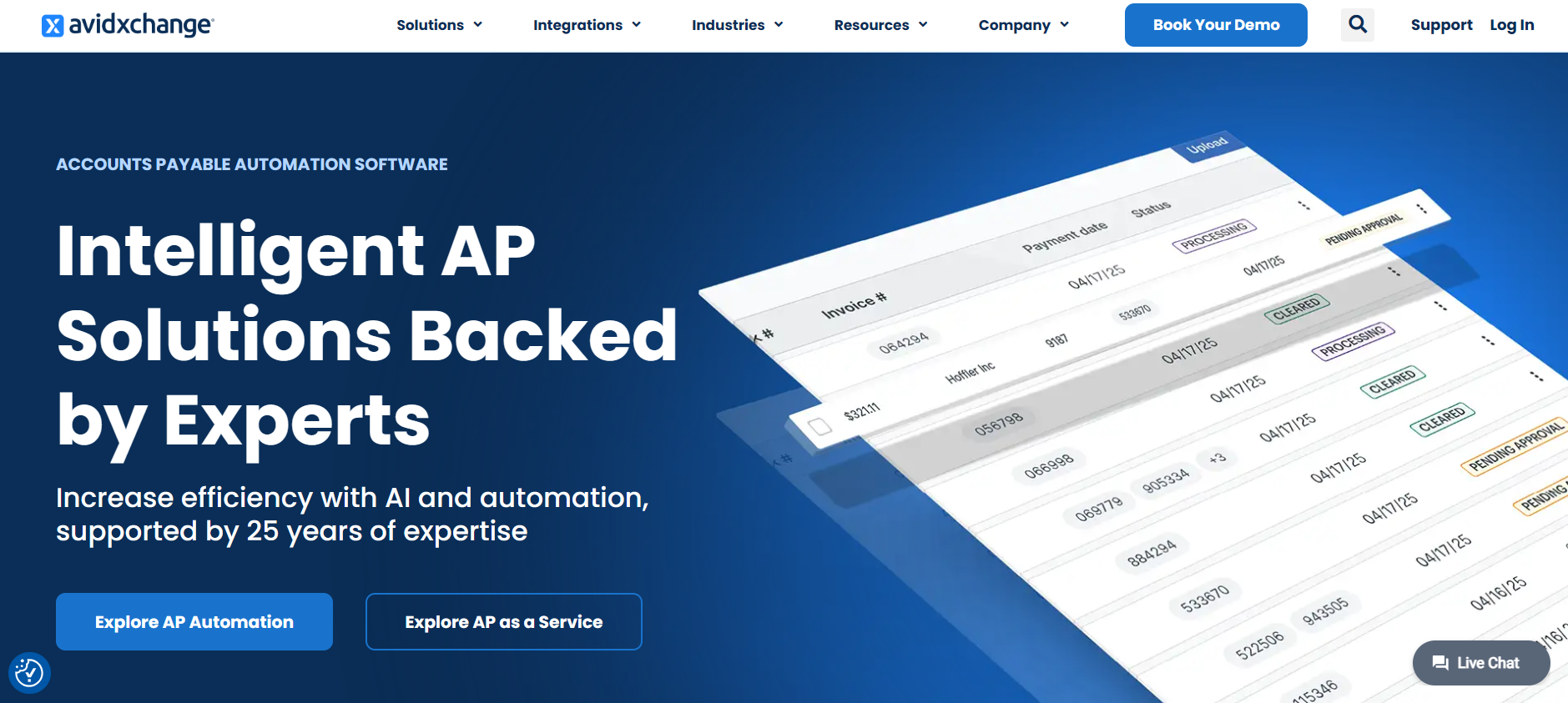
Best for: Large companies that need full AP automation
Why we picked it: Goes beyond OCR — includes invoice capture, routing, approvals, PO matching, and payments in one platform.
Key features
Trade-offs
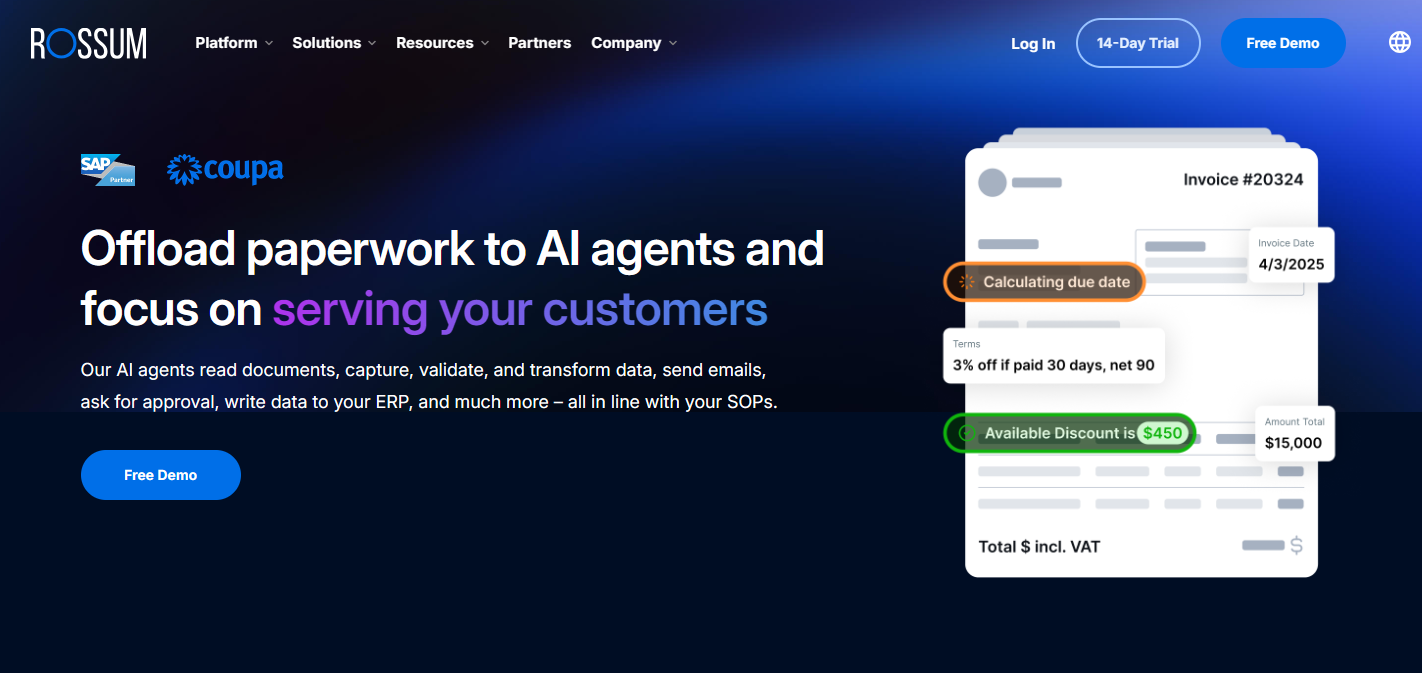
Best for: Human-in-the-loop verification for complex invoices
Why we picked it: Rossum’s validation interface makes it easy for teams to review and approve captured data quickly.
Key features
Trade-offs
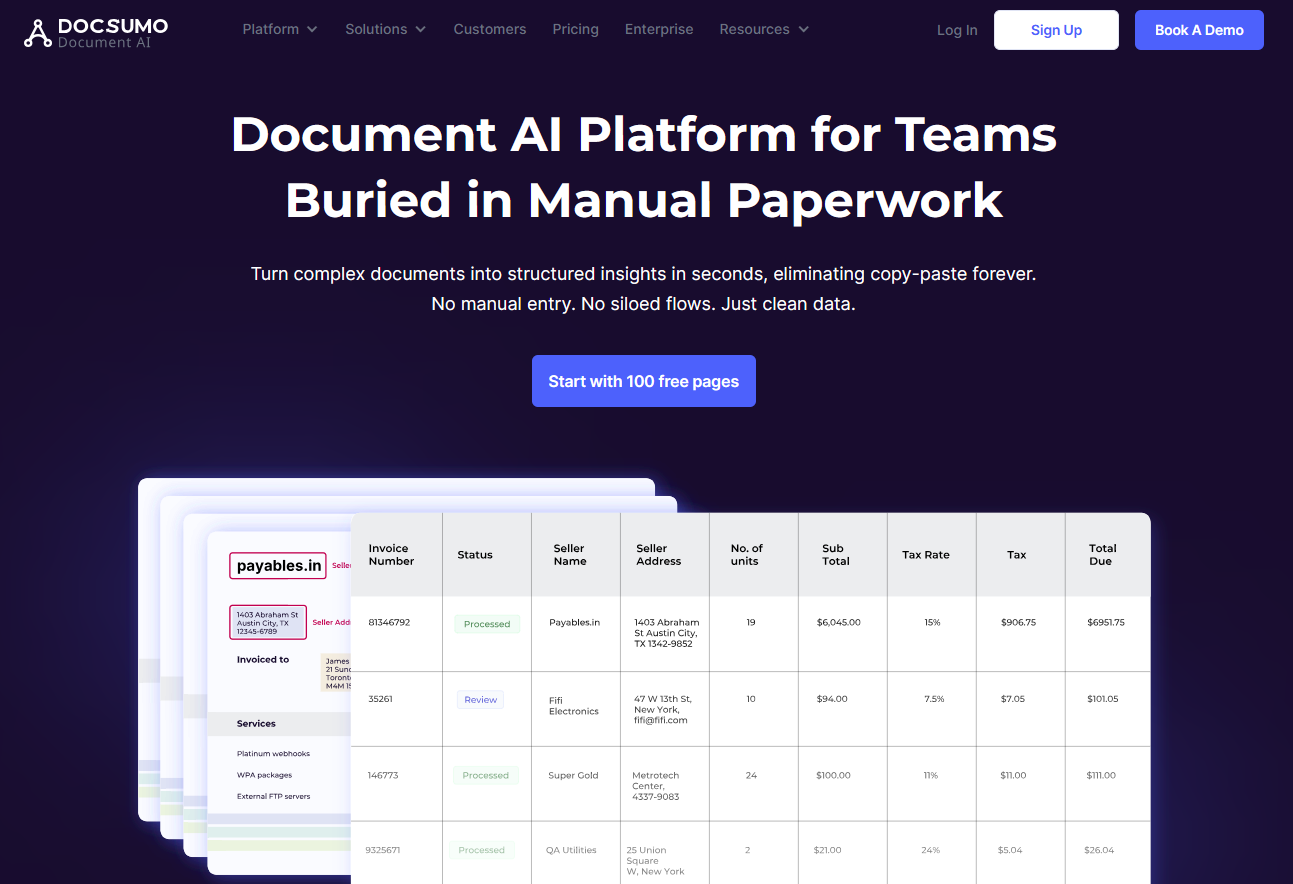
Best for: SMBs that want solid accuracy without a steep learning curve
Why we picked it: Easy to use, accurate, and efficient — ideal for small and mid-size teams.
Key features
Trade-offs
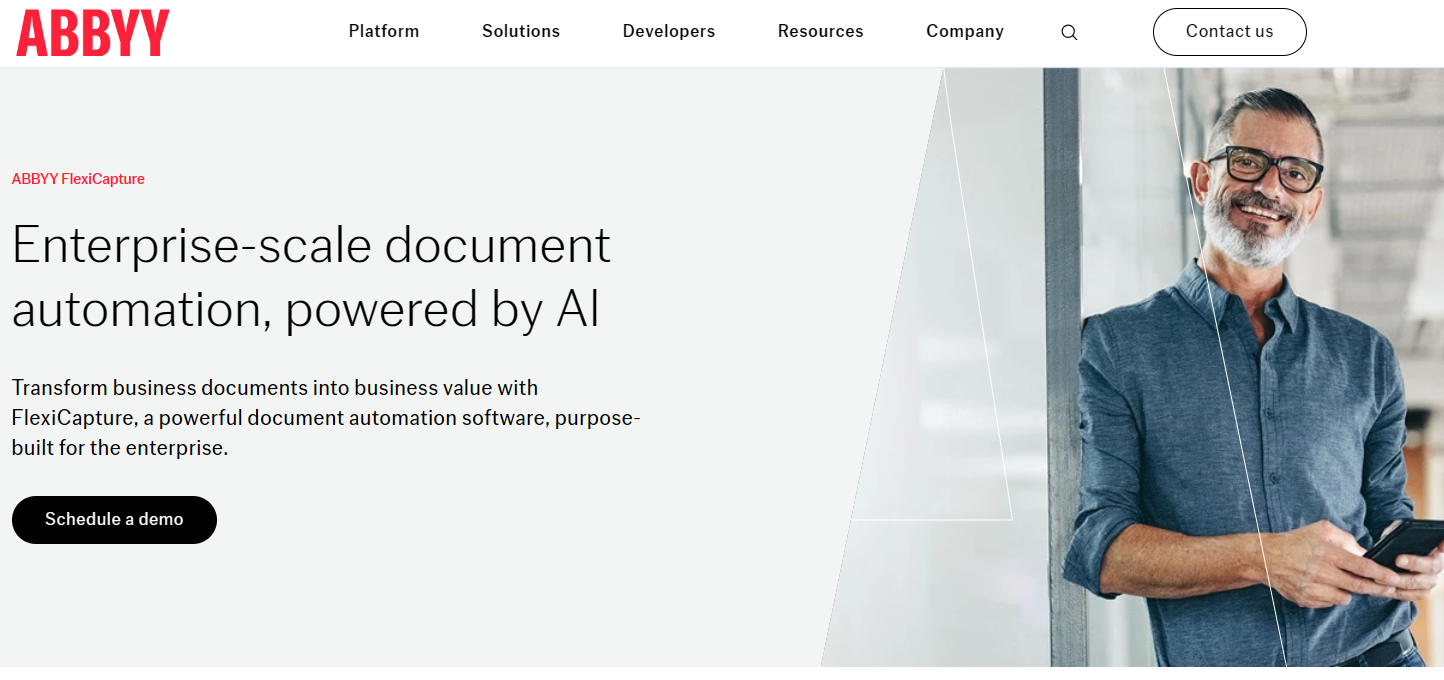
Best for: Enterprises needing advanced OCR and governance
Why we picked it: ABBYY’s long-standing OCR technology is reliable and highly customizable for enterprise use.
Key features
Trade-offs
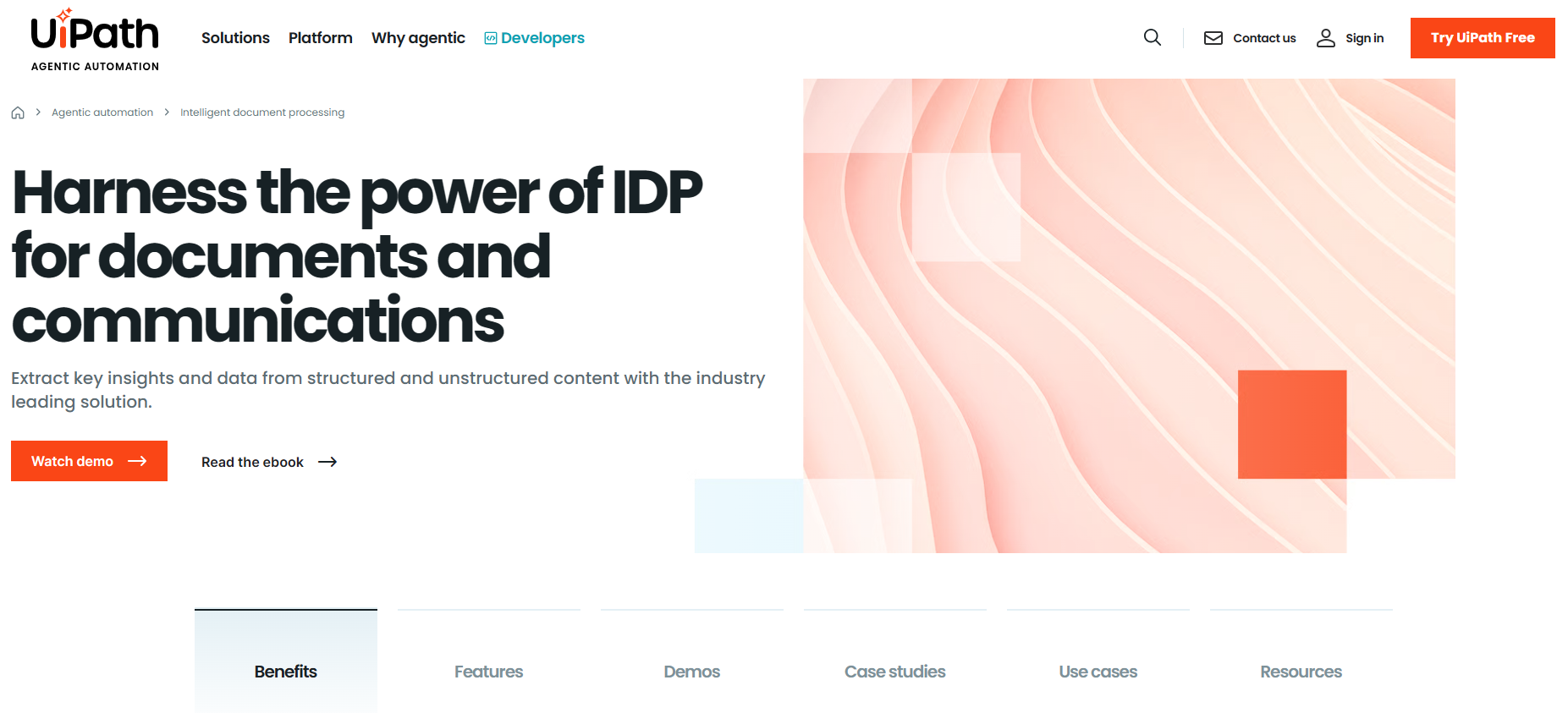
Best for: Companies already using UiPath automation
Why we picked it: Combines invoice OCR with UiPath’s RPA tools for a complete automation flow.
Key features
Trade-offs
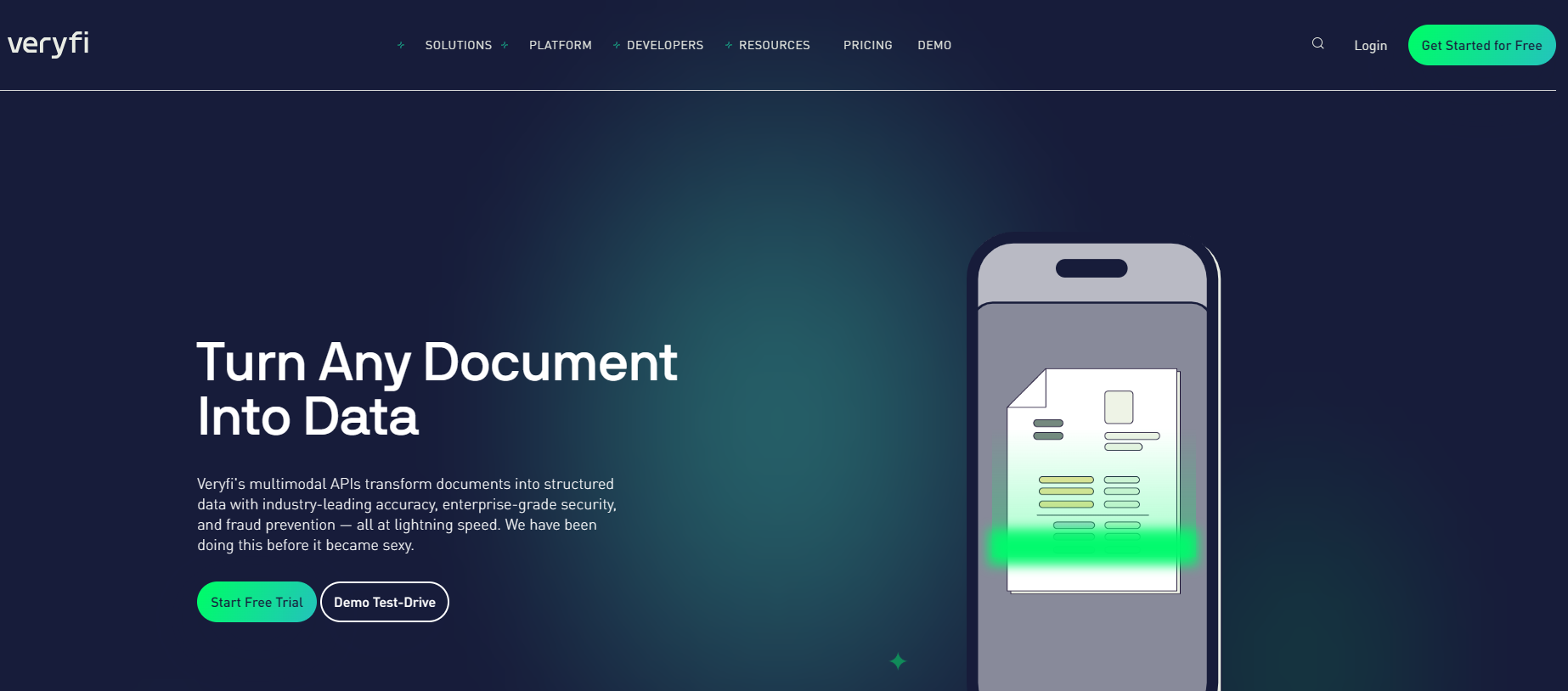
Best for: Teams that rely on mobile capture and receipts
Why we picked it: Designed for mobile-first workflows — ideal for distributed teams and field staff.
Key features
Trade-offs